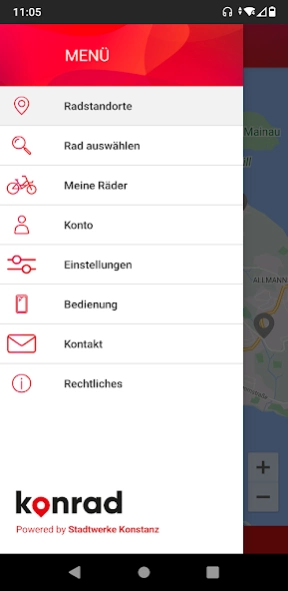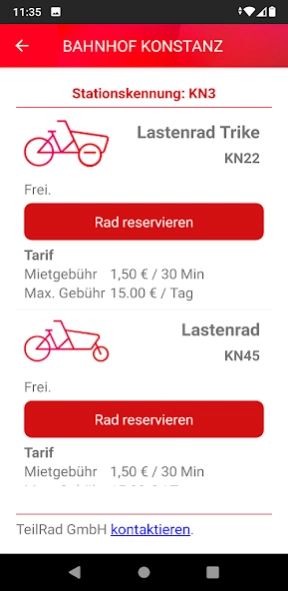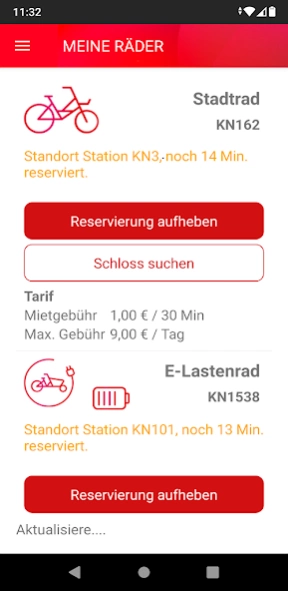Mein konrad 3.0.379
Free Version
Publisher Description
Mein konrad - App for city and cargo bike rental in Konstanz.
Rent a bike easily and at any time: With the bike rental system konrad (= Konstanz + Rad). Numerous bikes and cargo bikes are available at rental stations throughout the city.
Your advantages:
- Available 24 hours a day, 7 days a week
- Rent here - return elsewhere
- Simply book via the: "Mein konrad" app
- Avoid traffic jams by bike
- Environmentally friendly
- Keeps fit and healthy
- Versatile use: Commute to work, shopping trip or excursion
Tariffs:
konrad Rad (City bike):
- Every 1/2 hour or part thereof 1 € up to a maximum of 9 € for 24 hours
konrad Lastenrad (Cargo bike):
- 1,50 € per 30 minutes or part thereof, max. 15 € for 24 hours (konrad Cargo bike)
- 2 € per 30 minutes or part thereof, max. 20 € for 24 hours (konrad e-Cargo bike)
The first 1/2 hour is free of charge for Stadtwerke regular customers.
Further information can be found at www.stadtwerke-konstanz.de/mobilitaet/konrad-mieten/ .
About Mein konrad
Mein konrad is a free app for Android published in the Recreation list of apps, part of Home & Hobby.
The company that develops Mein konrad is Stadtwerke Konstanz GmbH. The latest version released by its developer is 3.0.379.
To install Mein konrad on your Android device, just click the green Continue To App button above to start the installation process. The app is listed on our website since 2024-03-18 and was downloaded 1 times. We have already checked if the download link is safe, however for your own protection we recommend that you scan the downloaded app with your antivirus. Your antivirus may detect the Mein konrad as malware as malware if the download link to com.TeilRad.Meinkonrad is broken.
How to install Mein konrad on your Android device:
- Click on the Continue To App button on our website. This will redirect you to Google Play.
- Once the Mein konrad is shown in the Google Play listing of your Android device, you can start its download and installation. Tap on the Install button located below the search bar and to the right of the app icon.
- A pop-up window with the permissions required by Mein konrad will be shown. Click on Accept to continue the process.
- Mein konrad will be downloaded onto your device, displaying a progress. Once the download completes, the installation will start and you'll get a notification after the installation is finished.